1 Overview
This document provides a description on on-boarding a portal user externally. This is based on a Business Central Customer but can be replaced with your given ERP (GP, NAV, etc.)
2 Onboarding Portal External User
In order to onboard a new user
All new users:
- Must be associated with a contact in BC (or your given ERP). Your portal filtering has been set up based on a user’s email in association with the customer’s name found on a contact card or view created to filter (SQL)
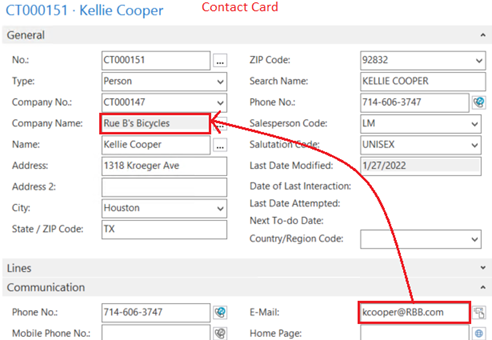
- Must be invited to the SharePoint site visitors group. That can be done by going to your portal site. Then clicking the gear icon – Site Permissions – Advanced Permission Settings
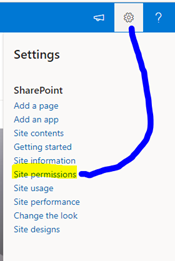
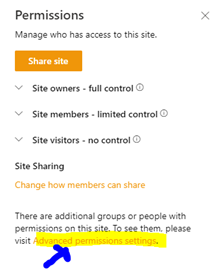
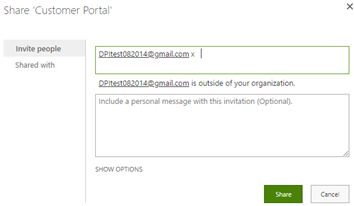
Out of the box User experience
- User receives invite to portal from Microsoft:
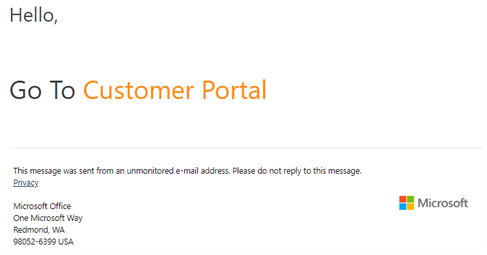
- User is prompted for a Microsoft account (They MUST have one to enter the portal)
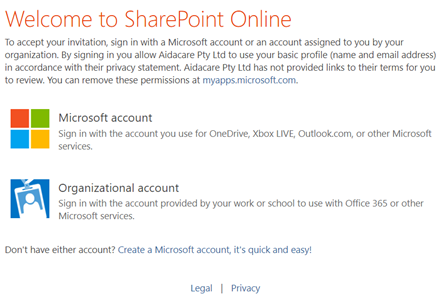
- If they do not already have one through their organization or other setup, they will be prompted to create an account.
In addition:
- Users must sign in with the email that the invite was sent to
- Cookies must be enabled
Various customers have chosen to onboard users in different ways, suppressing the out-of-the-box invite and instead sending a tailored link through an internal email address, customizing the Microsoft invites, etc., so there are certainly other options if the out of the box functionality is less than desirable to you and we are happy to discuss if interested.
