EasyEXP365 Site Creation
Either a Team or Communication site can be created. Alternatively, the app can be added to any existing site/subsite if desired.
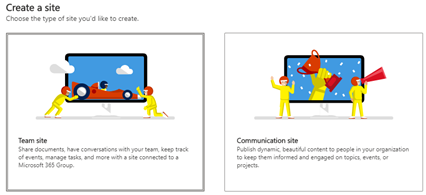

Data Site
All of the data will be stored on a sub-site. After you have created a site where EasyAP365 will be presented, also create a subsite where data will be stored.
- The URL of the site must be a GUID. To obtain a GUID navigate to this site: https://www.guidgenerator.com/
- Unselect to use Hyphens and click generate:
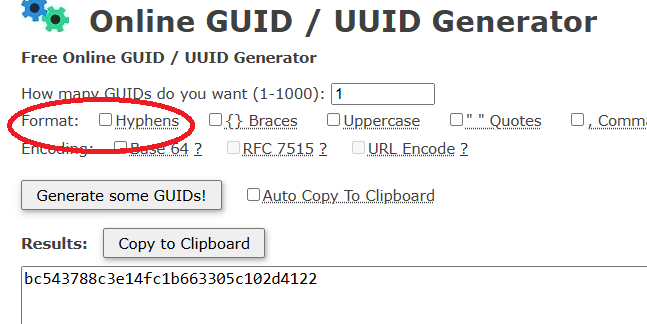
- Create a new subsite titled “EasyAP365 Data”. Copy the guid and use this to specify the URL of the subsite:
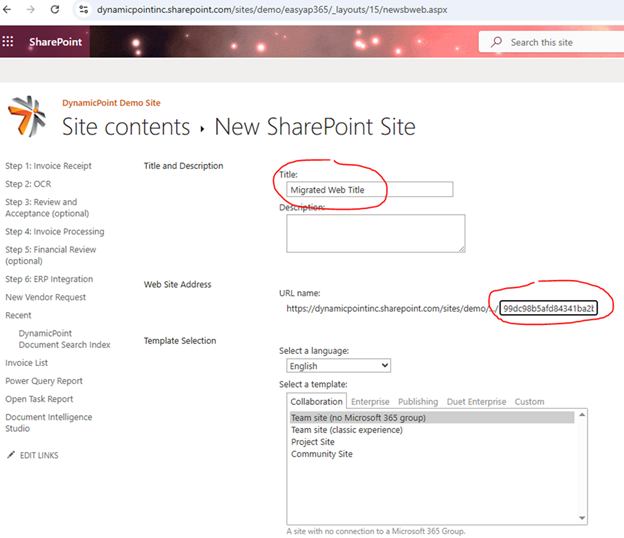
Add the App
The app must be added to the data subsite only. On the data subsite browse to <Expense Management Site URL> -> Site Contents-> New App. Filter on those within your organization.
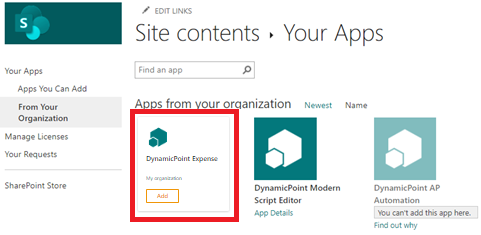
Select DynamicPoint EasyEXP365 Assets and “Trust it” if prompted
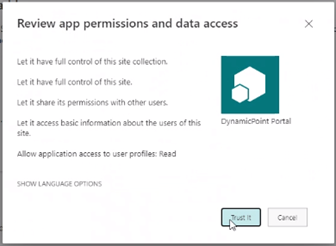
If prompted that “You can’t add this app here,” select “Find out why” and request approval.
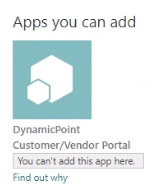
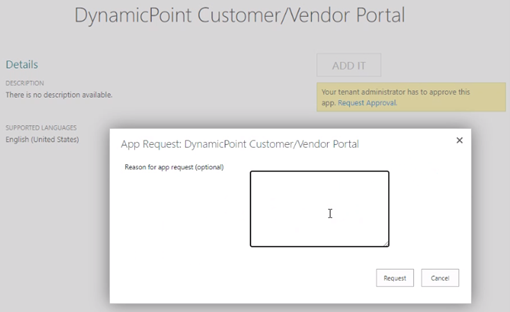
The request can be approved in the App Catalog -> App Request.
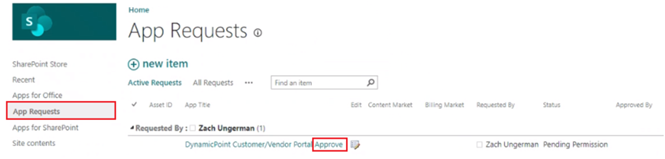
Linking to the App
The URL of the app will be:
https://easyexp365.dynamicpoint.com/?SPHostUrl=<parent site>&SPAppWebUrl=<child data site>&SPLanguage=en-US&SPClientTag=0&SPProductNumber=16
