1 Overview
This document provides instructions for installing the Business Central extension that provides additional integrations for the EasyAP365 product. Two extensions must be installed. The first is a common one and then a product specific extension must be added.
2 Install Business Central Extension
Download
Install the Extension
Repeat the following twice. First for the common and next for the product specific extension.
- In Dynamics 365 Business Central, use search to open the Extension Management page.
In the Extension Management window, you can view the extensions that are published to your server. For each extension, you can see the current installation status. - Click manage and select upload extension
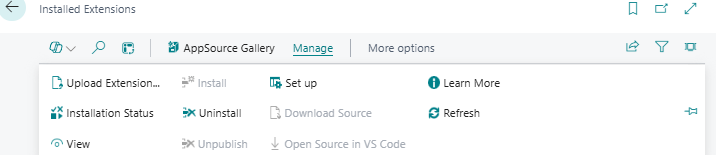
- Select the location of the downloaded files
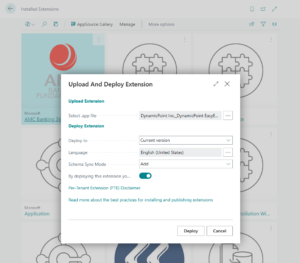
- Click deploy
