1 Overview
This document provides instructions for the configuration of the Plaid integration with EasyEXP365 for the sake of automatically receiving credit card transactions.
2 Plaid Configuration Page
Plaid Configuration Page can be accessed from top right menu: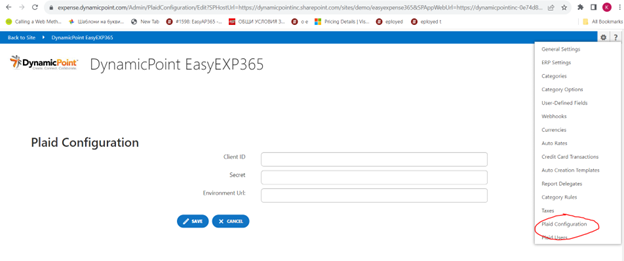
Client ID, Secret and Environment Url should be copied from the profile in Plaid.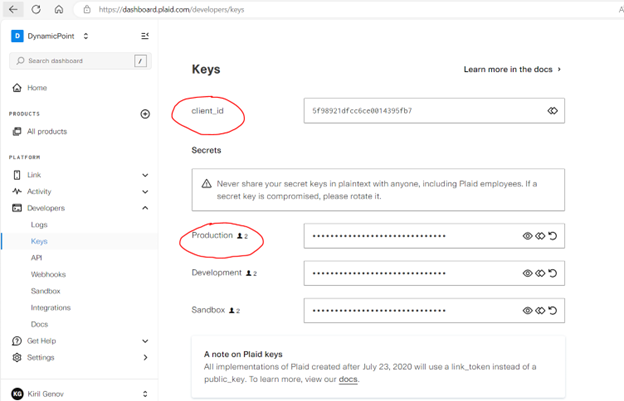
Client ID is client_id.
Secret is one of the secrets for Production, Development or Sandbox environment.
Depending on the secret you choose to set, you should set one of the following Environment Urls:
- production.plaid.com
- development.plaid.com
- sandbox.plaid.com
Once all fields are populated with correct values and Save button is clicked, the screen will look like this: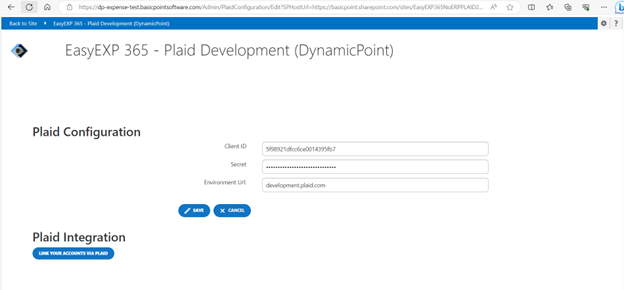
Next step is to connect to a bank via Plaid embedded interface. Click the Link Your Accounts Via Plaid button and follow the dialogs to sign in Plaid with your bank credentials: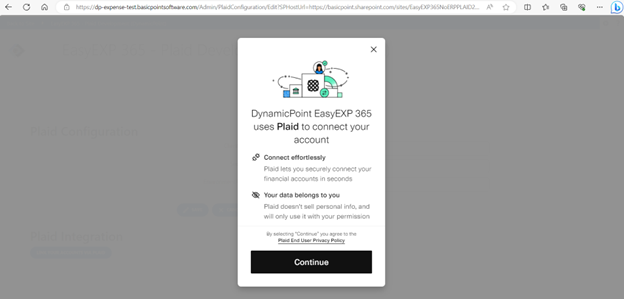
Once you connect successfully, the screen will look like this: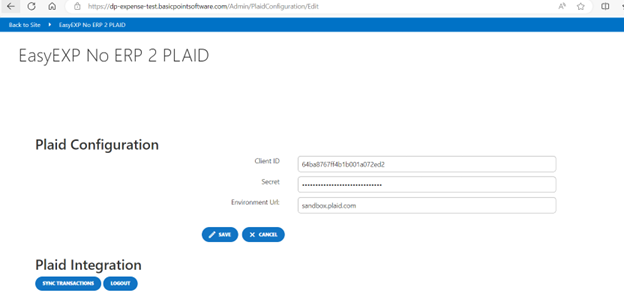
This means the access token that is used to make calls to Plaid API is obtained and saved in the configuration database. The Logout button will delete this token and you will have to sign in again with Plaid.
Sync transactions button will download the available transactions from Plaid and create corresponding transactions in EasyEXP365. But before you sync the transactions you need to populate the Plaid Users mappings.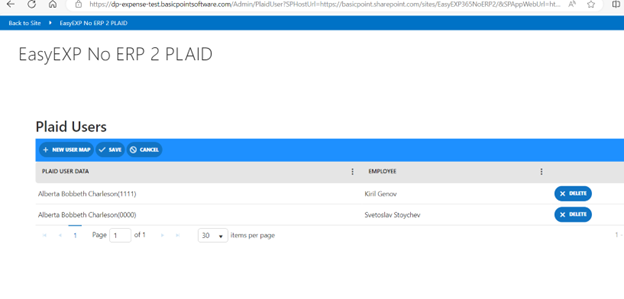
In Plaid User Data field you can search for account owner by name, and them map it to a SharePoint user in Employee field.
Once the mappings are all done, you can sync the transactions.
