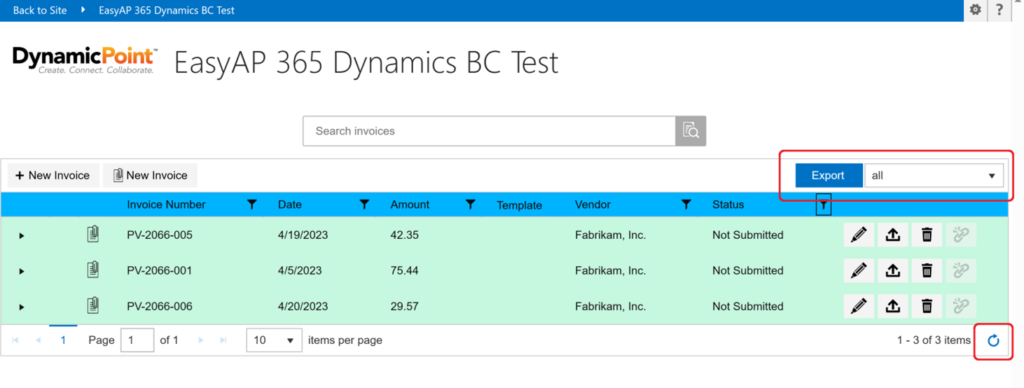Navigate to Maintenance page.
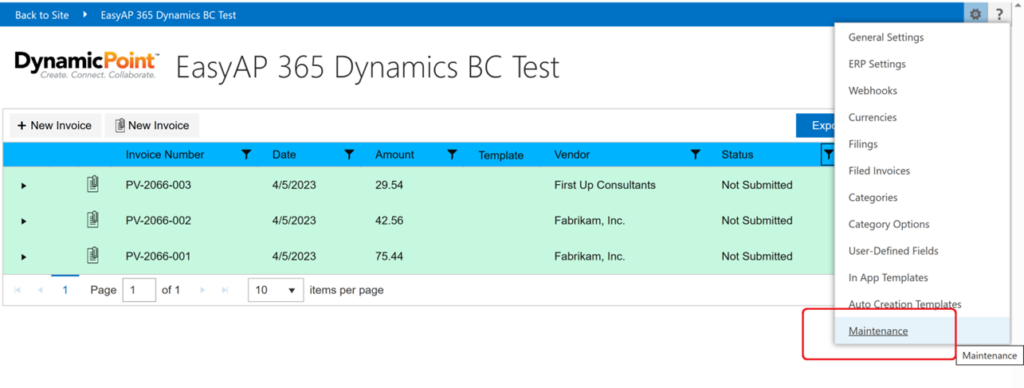
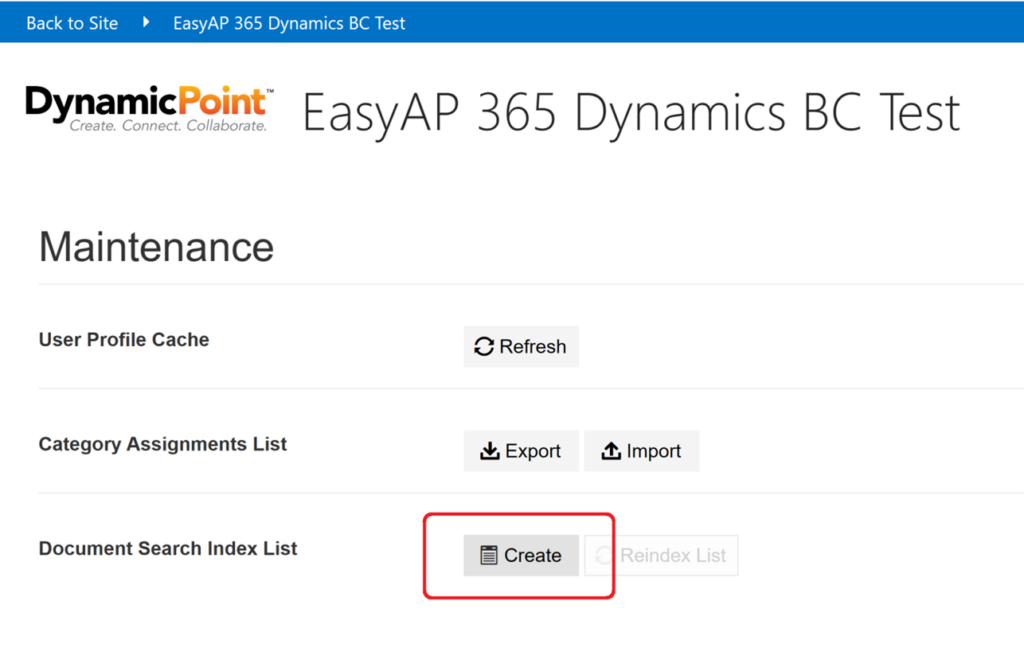
After successful creation, the list needs to be populated with the data of existing invoices. Pressing ‘Reindex List’ button will open configuration dialog for the reindexing operation.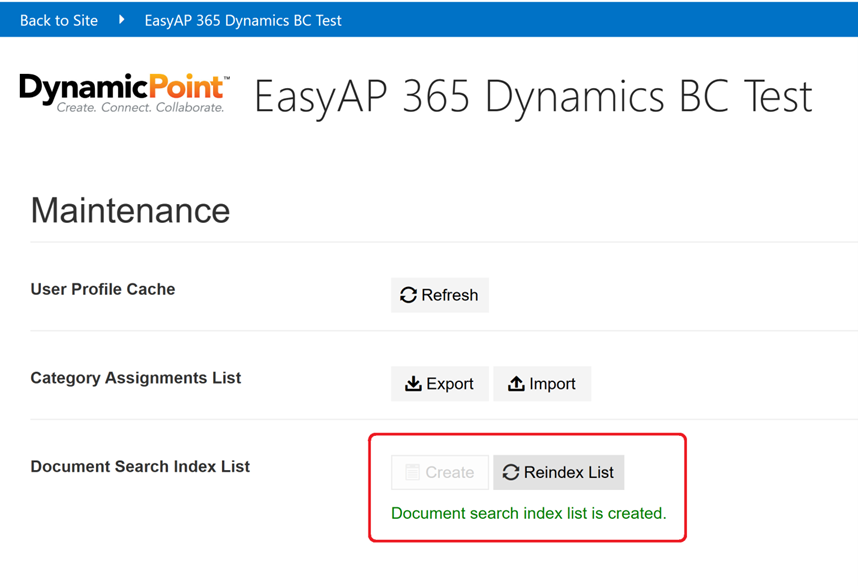
Pressing ‘Reindex List’ button will make attempt to start the reindexing operation. Informational dialog will appear to inform you if execution is successfully started or not. On successful starting, operation will be processed in the background. The current progress of the operation can be followed in the log.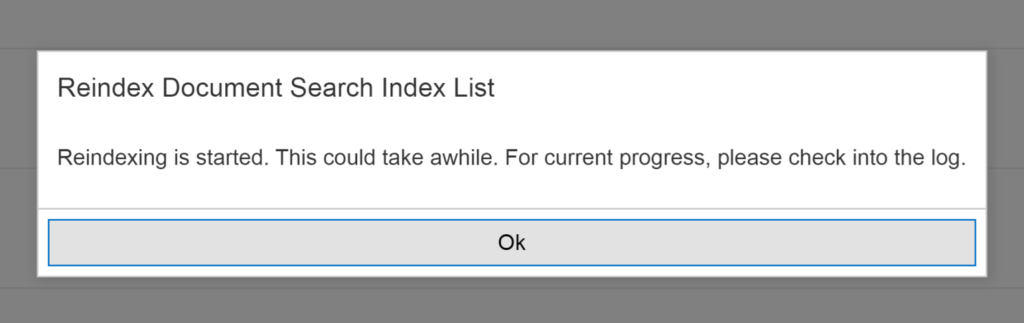
Next, navigate to ‘General Settings’ page.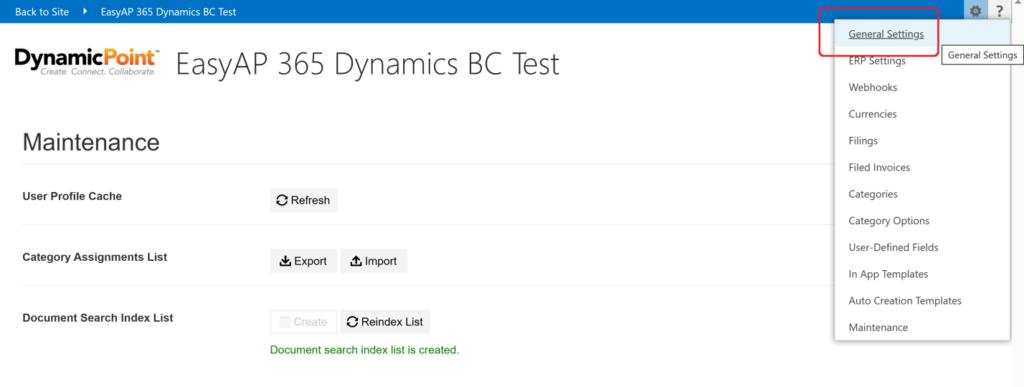
There is an additional setting to manage the visibility of the search control on the main page.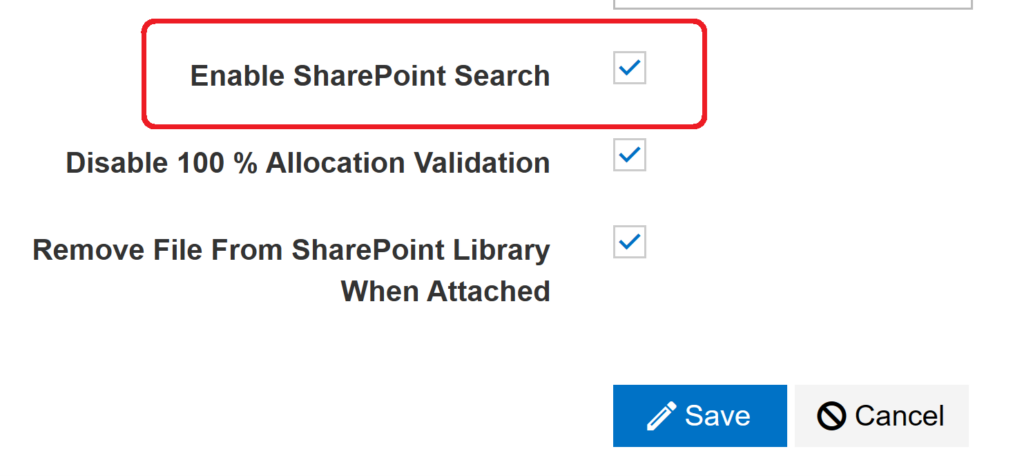
The search control is fully compatible with the invoice grid functionality. In other words, the date filter, export and refresh functionality will work accordingly to the search query entered in the search control.